Notices
The Status Service provides the ability for developers to post notices to communicate with their end users about upcoming maintenance windows or other events. A notice can tell your users
- The current status of the application e.g. outage,
- Reasons for the current status e.g. server upgrade,
- A time frame for the current status e.g. 1am till 3am.
Notices can be created manually through the Tenant Admin Webapp by navigating to the Status Service page / Notices tab, and clicking on the Add Notice button
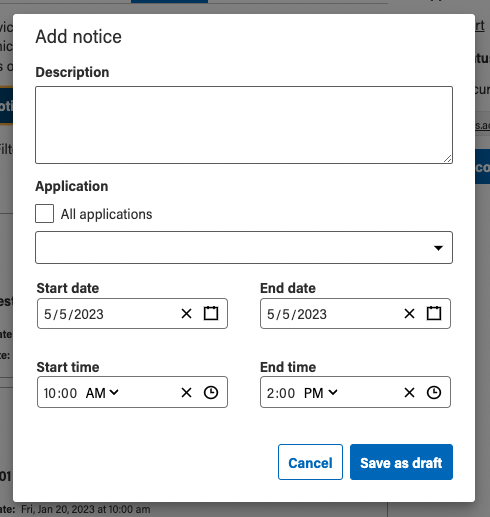
Type the message you want end users to see in the description box, select the application that the notice applies to, and select the dates / times that are applicable. When you save the notice it is in draft form. You can publish the notice at any time, thereby making it available on your tenant’s public status page. It will look something like this:
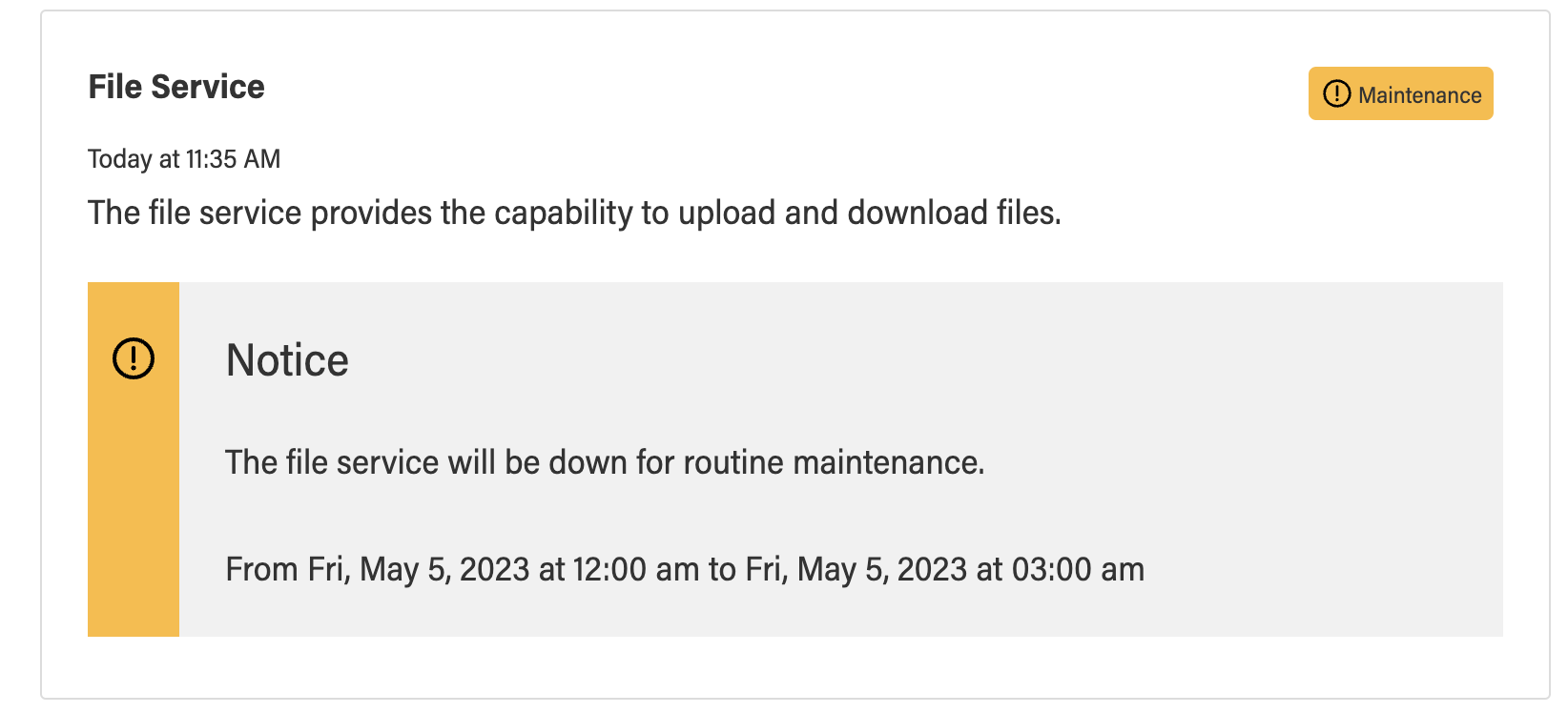
Your public static page for can be found at https://status.adsp.alberta.ca/{tenant name}, e.g. https://status.adsp.alberta.ca/autotest. You can provide link to it from any page(s) available to your users when a service is down.
Learn More
Learn how to