Application Health
Application health is determined by pinging a URL, supplied by a developer, every minute or so. Health is determined by examining the response returned by the URL and can be either
- Healthy, if the status code is not in the 400s or 500s
- Untimely, if the response takes over 1000ms
- Unhealthy if the response times out or returns a status code in the 400s or 500s
You can see how your application has responded over the last half hour by visiting the Status Service page / Applications tab on the Tenant Admin Webapp.
Status Service Webpage
You can use the Tenant Admin Webapp to
- register which applications you want monitored
- control monitoring
- view health checks
in addition to working with the application status. The latter is covered here.
Registering an Application
To monitor an application’s health you simply got to the Tenant Admin Webapp’s Status Service page and click the Add Application button.
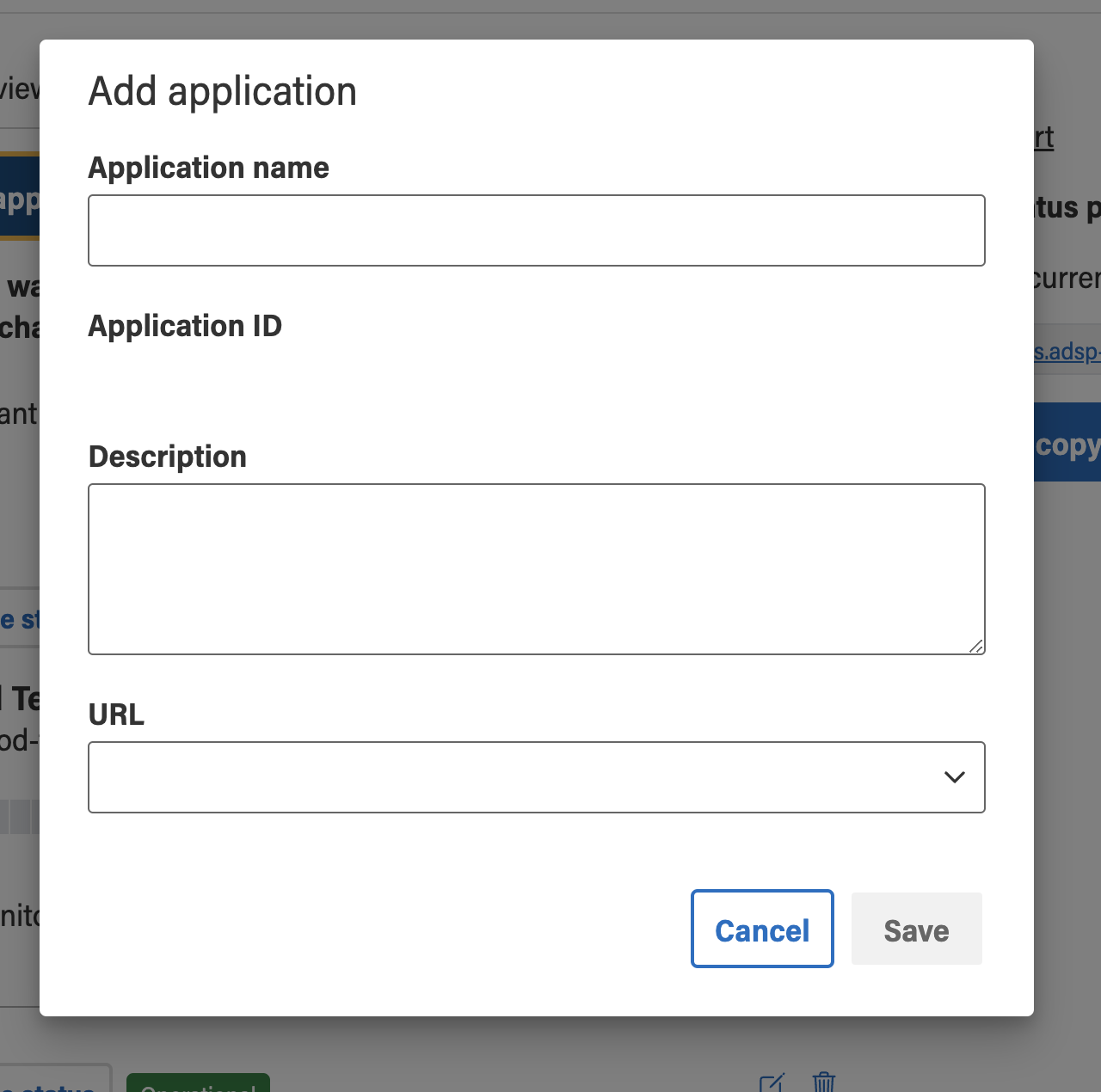
Enter the application name and description - something to identify the application to you and your users, and the URL that will be used to ping it. The URL should be for a public page, such as application’s home, otherwise the ping might return a 401 or 403 and be classified as unhealthy. Once the information is submitted you’ll see some controls and a status bar.

Click start health check to begin the pinging. The status bar will update every minute, and you will be able see the results pile in for the next 1/2 hour. The status bar is really just for testing purposes; the status service comes into its own when you start using notifications to keep abreast of health changes.
APIs
You can also monitor and control the pings via the Status Service APIs, from another application. This would only be necessary if you wished to automate control, provide your own interface to keep user’s notified, or perhaps to perform automated diagnostic on the application in question. The Tenant Management Webapp provides basic capabilities for doing these things manually.
Learn More
Learn how to