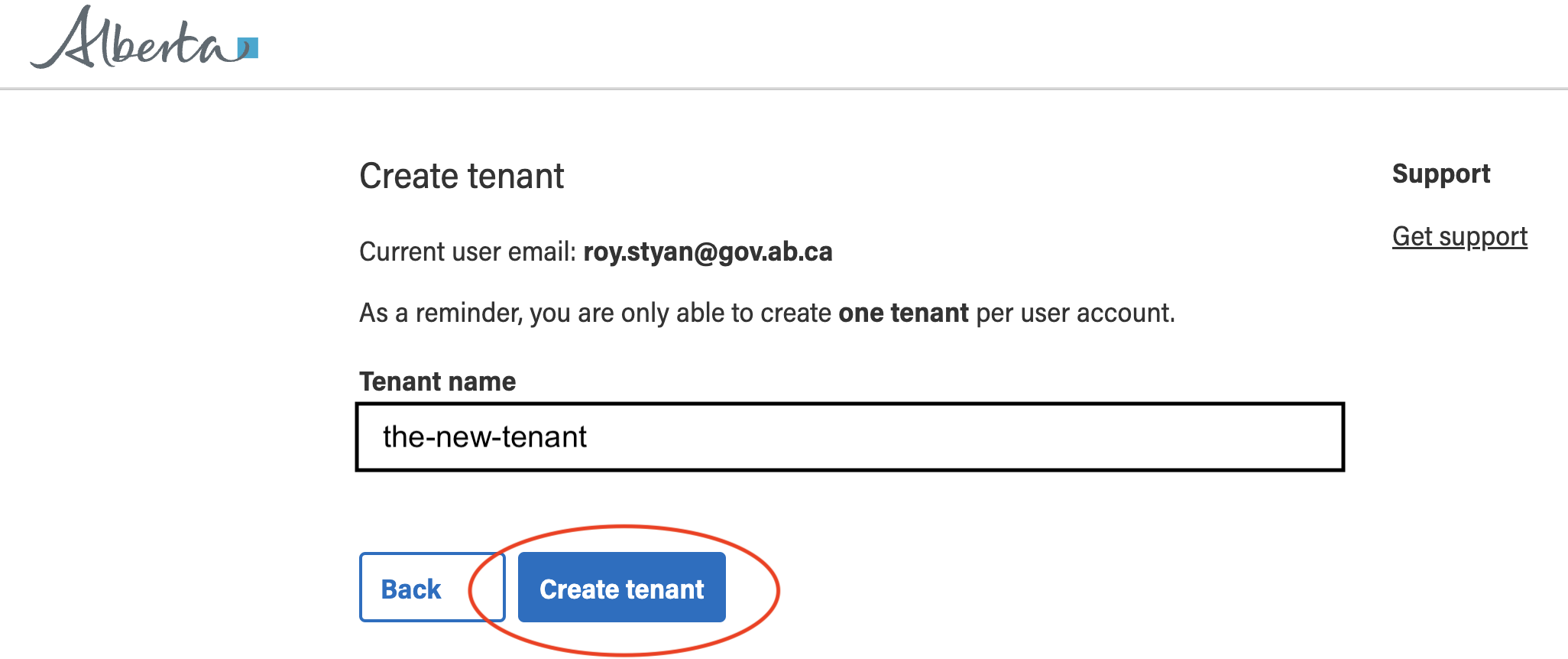On Tenants and Realms
In the IdSP world realms and tenants are often used interchangeably to describe self-contained security and administrative domains. They are containers that holds a set of users, roles, clients, and other configurations within an identity and access management system, and each one can be considered an isolated environment. Keycloak uses the term realm to refer to these domains.
ADSP, on the other hand, refers to them as Tenants. In this context a tenant is a keycloak realm with some pre-configured clients and roles that are specific to securing the ADSP API endpoints used by applications to gain access to it’s services.
Each ministry in the DDD is associated with one or more tenants and each tenant, in turn, is associated with an application or group of applications. ADSP services require that you and your applications have access to one of these Tenants in order to:
- authenticate and authorize calls to ADSP endpoints, and
- to log in to our Tenant Management Webapp in order to configure ADSP services for your applications.
Most application groups already have a Keycloak realm that they use for user management, and most realms have been configured as an ADSP tenant. If you, as a developer, are new to ADSP and want to start using one or more of its services it is very important that you take some time to identify an existing tenant that you might be able to use instead of requesting a new one from the ADSP team. It is important because:
-
your application users may use other applications in your group, and will want the seamless integration between them that is provided through a tenant’s SSO login capability,
-
tenants are resource hungry, and we need to be sure that there are no other tenants that could be used to fulfill your requirements.
There are exceptions, however, and a new tenant may need to be created for your application.
Use an existing tenant
Check with others in your application group to see if there is an existing tenant you can use. The product owner, service designer, architect, or others might know or can point you to someone who does. If you are able to find one then you can ask the realm owner to add you as a user with the tenant admin role so that you can:
- log in to Keycloak and configure it as needed, and
- log in to ADSP’s Tenant Admin Webapp to configure it as needed.
Adding Developers as Tenant-admins
Realm owners are responsible for approving and adding developers as tenant-admins. The owner must:
- add the new user
- click on the new user to configure their roles,
- click on the Role Mapping tab,
- then add the role from the urn:ads:platform:tenant-service, as illustrated:

Once you have the tenant-admin role you will be able to sign-in to the Tenant Admin Webapp with full permission to configure your ADSP services.
Create a new Tenant
If you are unable to find or use an existing tenant, then you will need to create a new one. The process is fairly simple, requiring you to:
- Sign in to the Tenant Admin Webapp, to create an account if you do not already have one. Simply signing in with your GoA email address is sufficient to create a new account. Then sign back out again.
- Contact the ADSP team to give you the beta-tester role.
As a beta-tester, you will be able to create a new tenant by clicking on the appropriate button as follows:
Go to the ADSP login page and request a tenant.

You can then enter the name of your new tenant to create it.