File Type collections
A File type is a named collection of files. You can assign certain file-properties to a collection, such as access permissions, and when files are added to it they will inherit them. So, for example, you can create a new file type named public, and assign it a read-only file-property. Any files added to the public collection will then be immutable, but accessible to anyone.
This gives developers a means for organizing and managing files with shared properties. You would want to create a File Type collection to
- group all files associated with an application or application feature together
- group all files associated with an end-user together
- protect sensitive information from unauthorized access
- grant public, read-only access to files
- set the retention policy for files within the collection.
Access Permission
Using the ADSP File Type Editor you can create new File Type collections and assign them file-properties. These include access permissions and retention policy. For access permission, the editor presents a set of Keycloak roles that have been set up for your tenant, plus a set of roles for ADSP Platform Services that may need to access the files, such as the PDF Service.
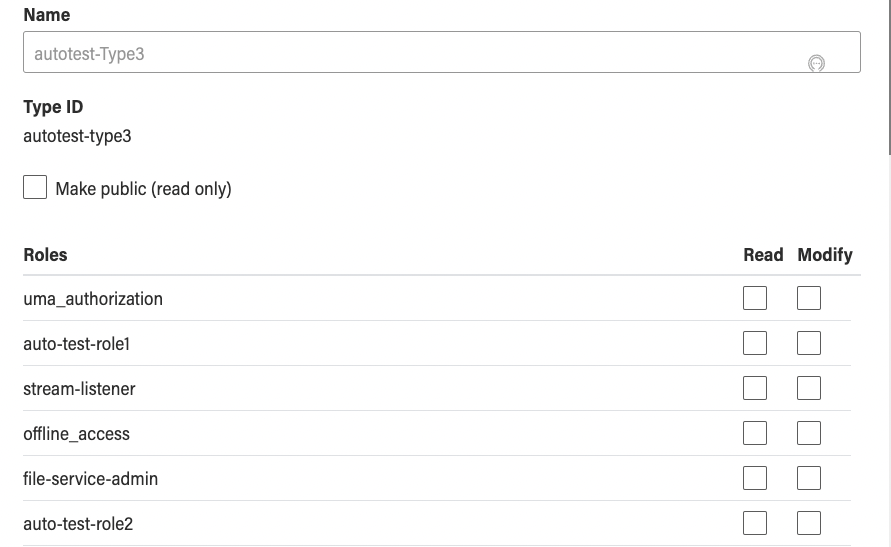
When you give read or write access to a role, only users or applications with that role can access the files in the collection.
There is also an option to grant public read-only permission for any file added to the collection.
Retention Policy
Note: Retention Policy is still under development.
The File Service gives you much more fine grained control through our File Type collections. You can set the retention policy for files in the collection, and those that have lived longer than the retention period will be automatically deleted.