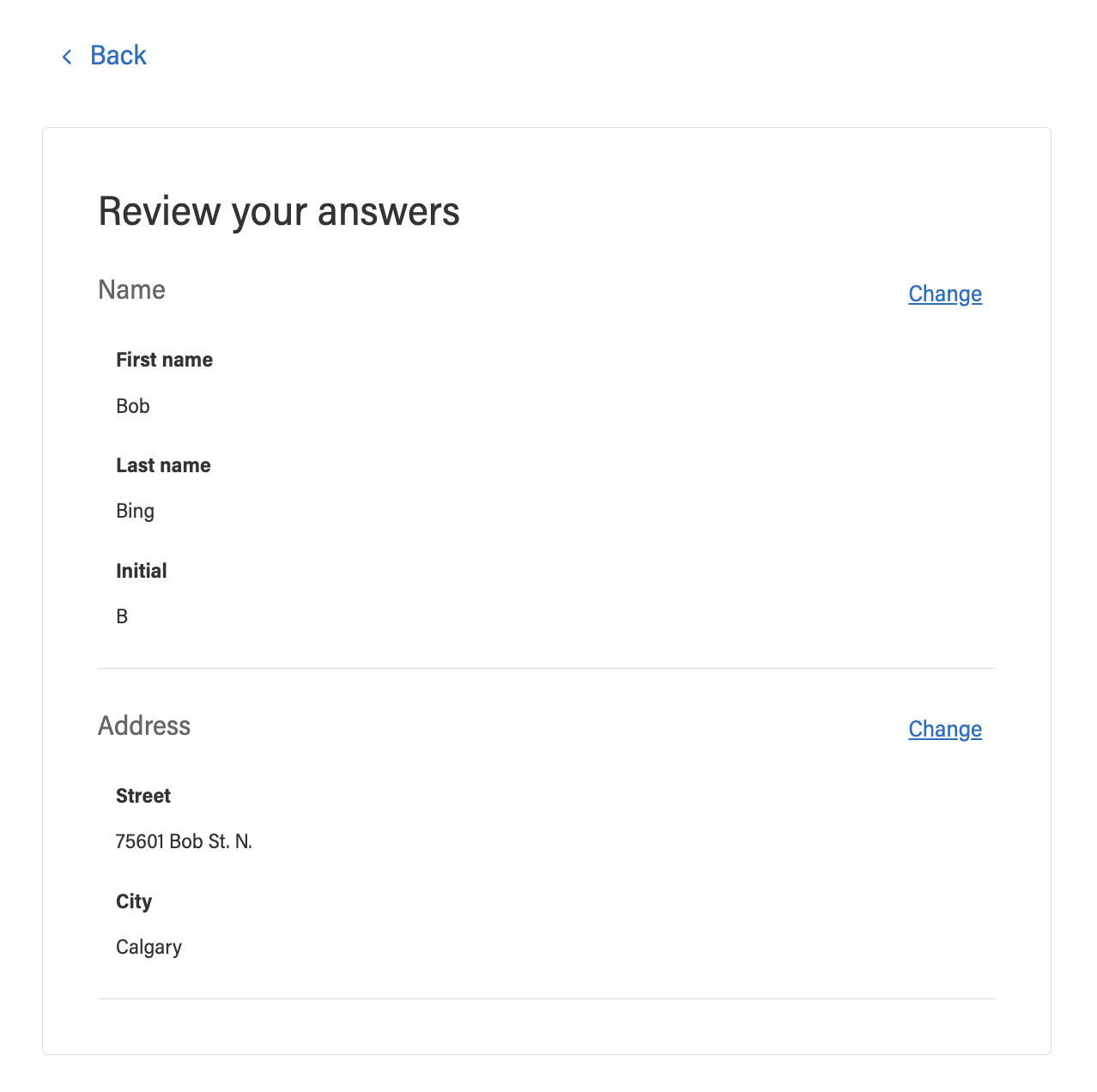Form Steppers
With large, complex, forms it can sometimes be a challenge for users to navigate through the questions and keep track of their answers. One way to mitigate this problem is to organize a form into logical chunks. Each chunk (called a page, or a step) is used to present one or more questions for the user answer. User are provided means to:
- navigate between chunks,
- track their progress on filling out the form, and
- see a summary of their answers
The Form Service provides two implementations of a stepper; a page stepper, and a simple stepper. Although the look and feel of each type is quite different, the JSON Schema descriptions of each are practically identical and you can move from one to the other with a simple flip of a switch.
Page Steppers
Page steppers - now the Design System’s preferred method for managing complex forms - treat a form as a series of pages and include a Task List (table of contents) at the start, e.g.
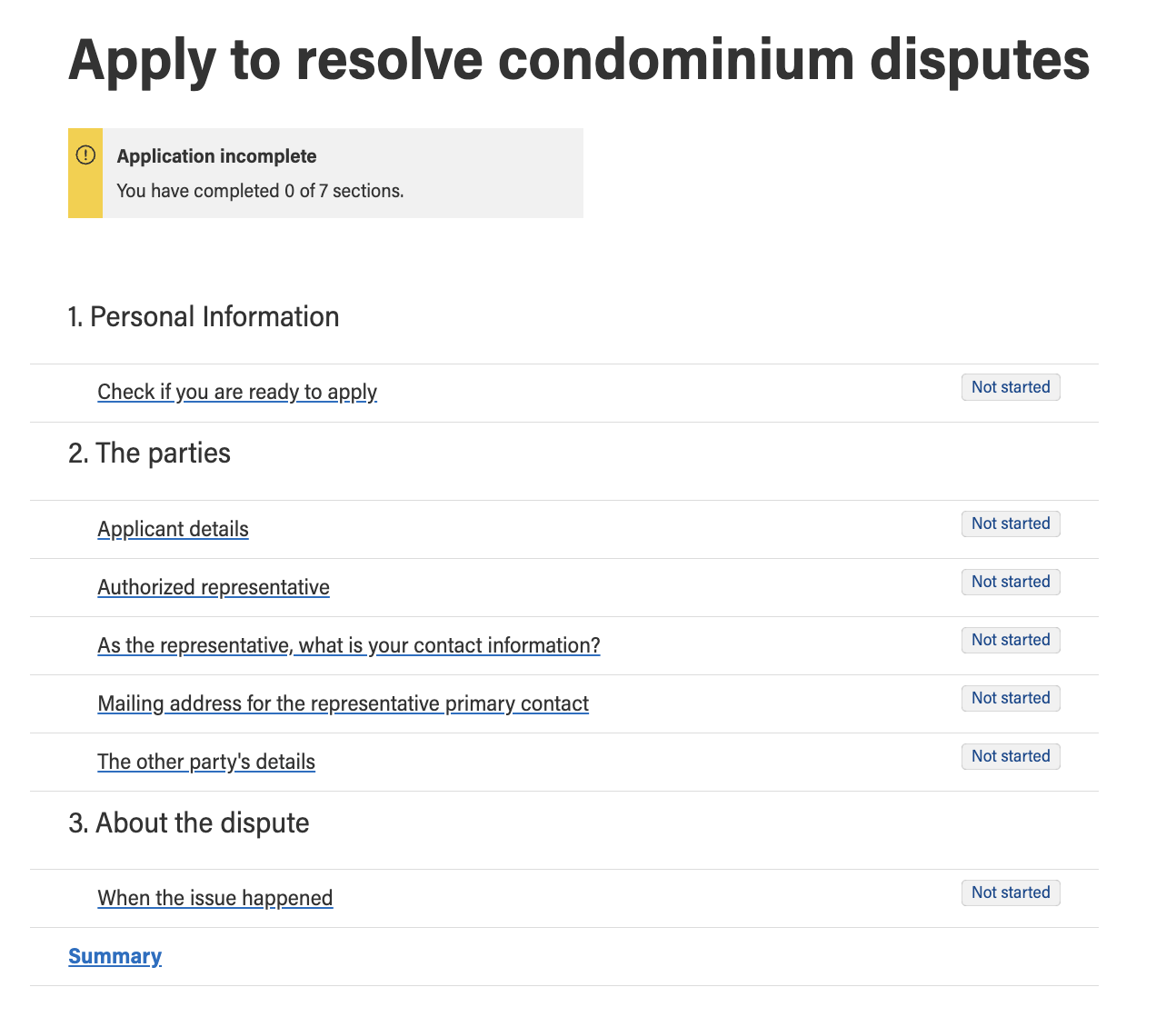
The Task List page allows users to see the status of their application, and the status of each page, at a glance. They can enter the application at any stage and continue the application from where they left off.
Simple Steppers
Simple Steppers have the dubious advantage of allowing the user to navigate anywhere from any page. This ease of use comes with a price; the step navigation takes up a lot of real estate, and will sometimes confuse end users. However, it is a common pattern for complex forms and is implemented by the form service. Here’s an example:
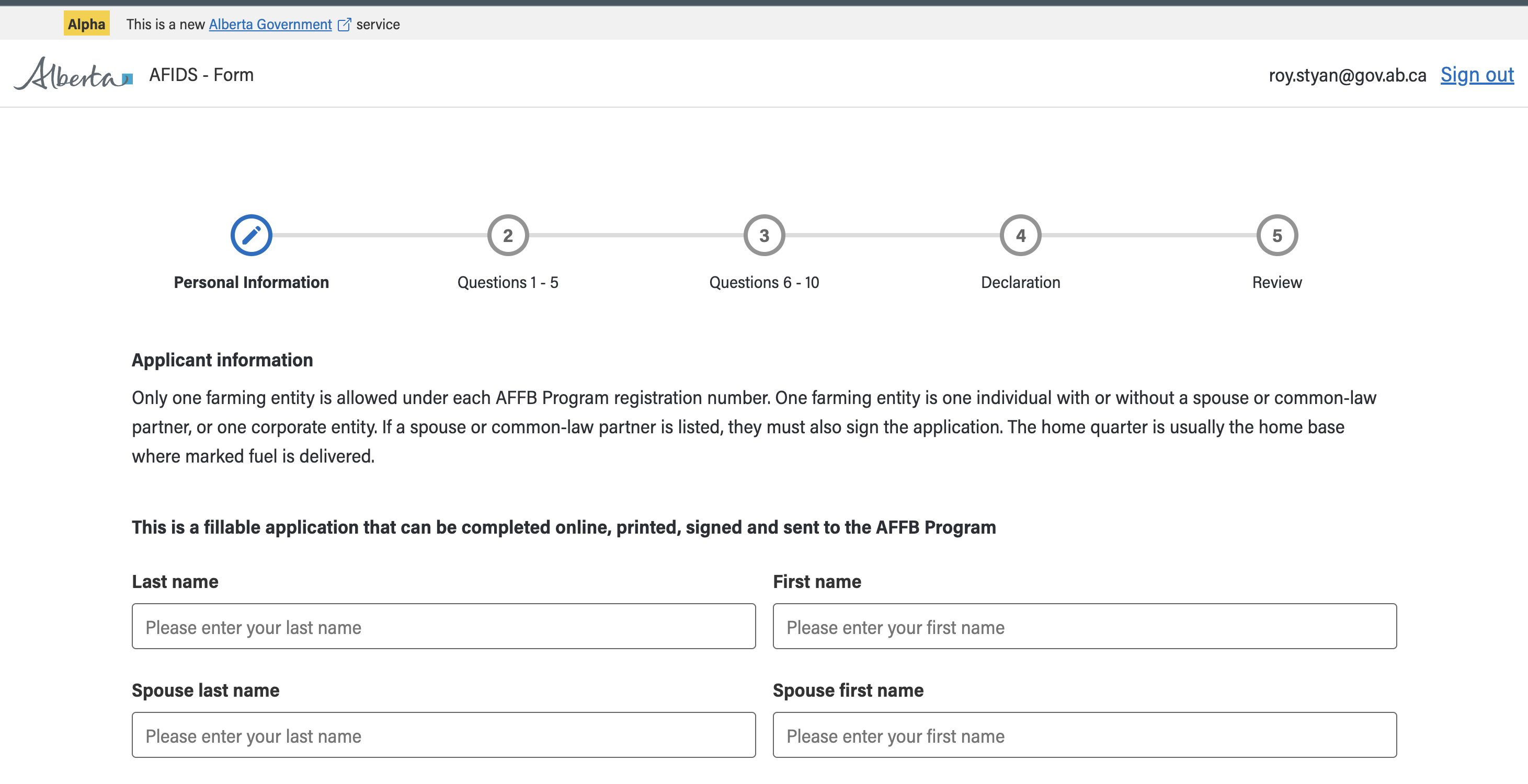
User’s can see at a glance where they are in the overall form structure, and the status of each page. If the form is not too complex and the end users are experienced then a Simple Stepper might be the right choice.
The underlying technology for Simple Steppers is the Design System’s stepper coupled with the conventions used with Jsonforms for steppers.
Implementation
Pages (or steps) are defined through categories in the UI Schema. You initially declare your intent to organize you questions into pages with the Categorization element.
{
"type": "Categorization",
"options": {
"variant": "pages",
"title": "Tutorial Example",
"subtitle": "Tell us who you are"
}
"elements": []
}
The variant can be either pages or stepper.
Each page element is called a category. For example, here’s a simple schema that could be used to collect a user’s name and address information;
{
"type": "object",
"properties": {
"name": {
"type": "object",
"properties": {
"firstName": {
"type": "string",
"minLength": 2
},
"lastName": {
"type": "string",
"minLength": 2
},
"initial": {
"type": "string",
"maxLength": 1
}
}
},
"address": {
"type": "object",
"properties": {
"street": {
"type": "string"
},
"city": {
"type": "string"
}
}
}
}
}
It’s a bit of overkill, but for illustrative purposes we’ll put the name and address fields into separate steps, like so:
{
"type": "Categorization",
"options": {
"variant": "pages",
"title": "Tutorial Example",
"subtitle": "Tell us who you are"
},
"elements": [
{
"type": "Category",
"label": "Name",
"options": {
"sectionTitle": "Identification"
},
"elements": [
{
"type": "VerticalLayout",
"elements": [
{
"type": "Control",
"scope": "#/properties/name/properties/firstName"
},
{
"type": "Control",
"scope": "#/properties/name/properties/lastName"
},
{
"type": "Control",
"scope": "#/properties/name/properties/initial"
}
]
}
]
},
{
"type": "Category",
"label": "Address",
"options": {
"sectionTitle": "Residence"
},
"elements": [
{
"type": "VerticalLayout",
"elements": [
{
"type": "Control",
"scope": "#/properties/address/properties/street"
},
{
"type": "Control",
"scope": "#/properties/address/properties/city"
}
]
}
]
}
]
}
Which yields:
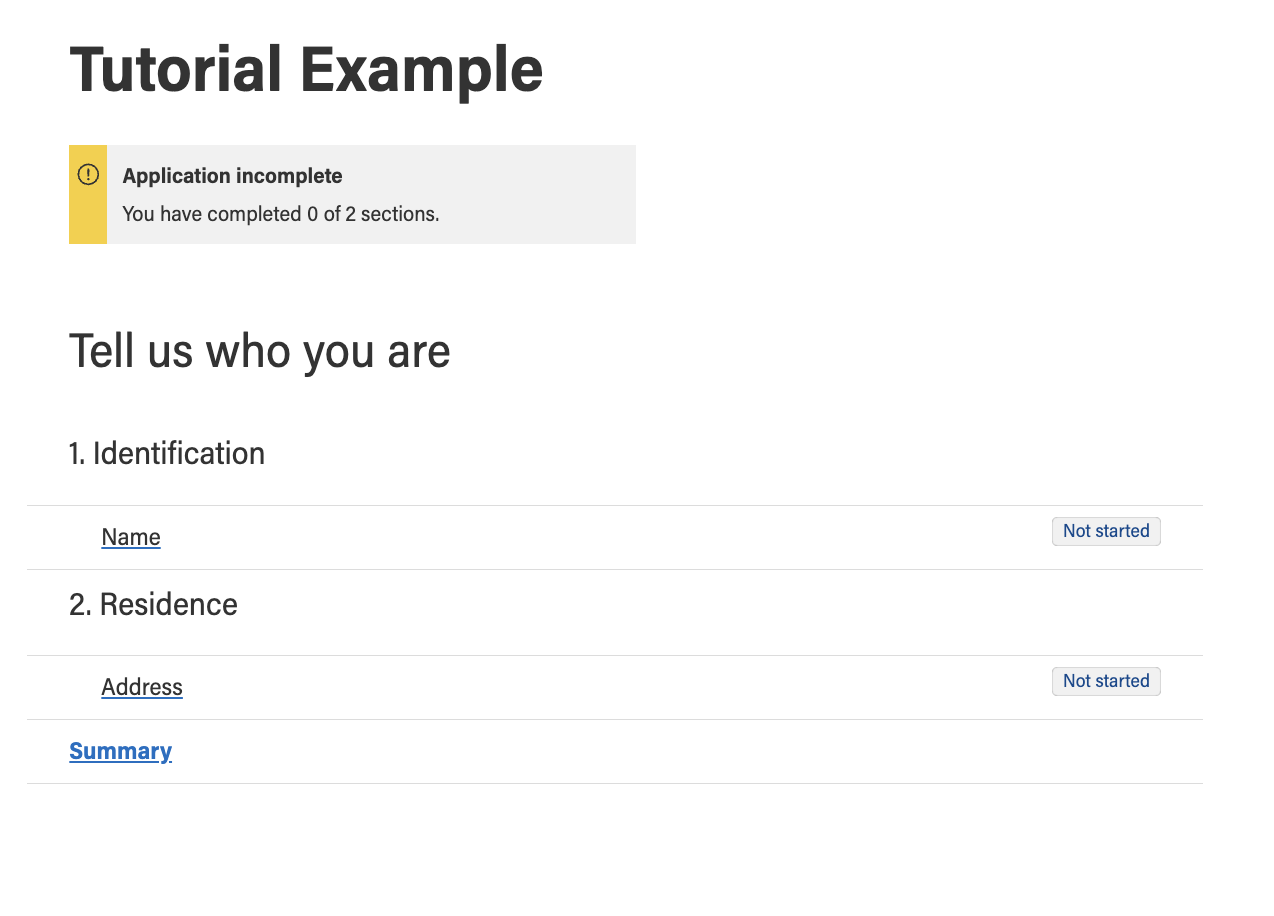
Notice that
- The Categorization has two Categories labeled Name and Address. This grouping tells the rendering engine to create a stepper with 2 pages.
- The Categorization element has an options variant set to pages. For a simple stepper you would set it to stepper.
- A Category element can have an optional “sectionTitle”, which is used to group one ore more categories into a section. Sections only appear on the task list, and are used solely for organization purposes. There is no equivalent concept for the simple steppers.
- Everything else is declared as it would be without the stepper.
- There is an extra page added to the stepper, called Summary. This is a GOA added feature that lets the applicant quickly review the data they have entered before final submission.